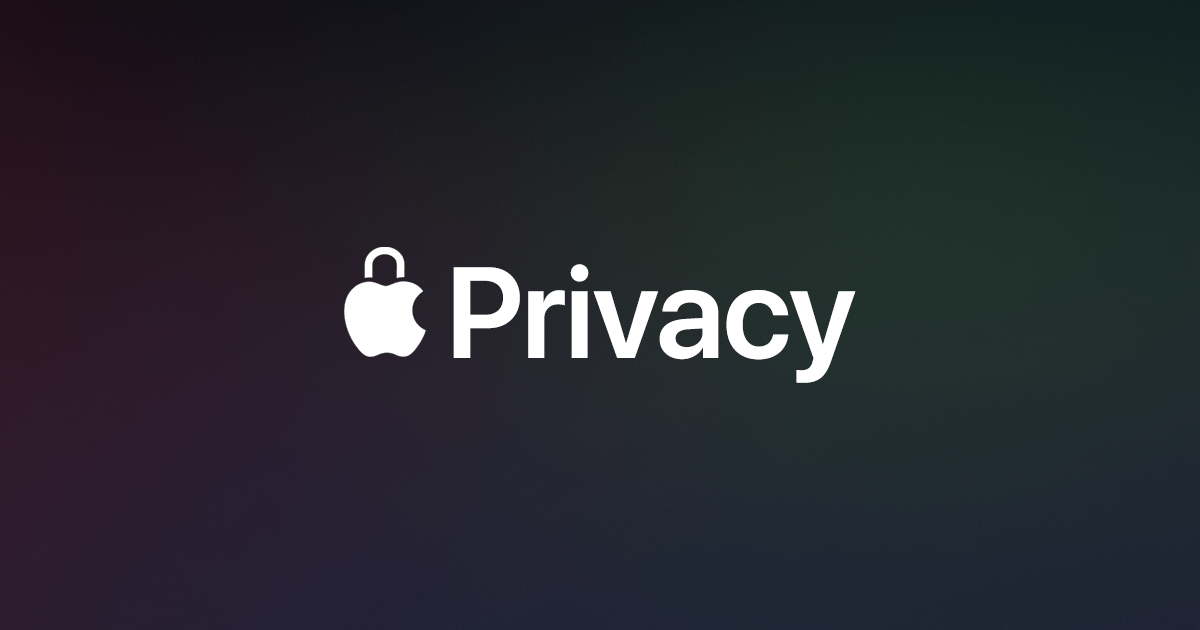
Apple Mail Privacy: How Email Marketing Will Be Affected
Apple Mail Privacy: How Email Marketing Will Be Affected
On June 7th 2021, Apple announced Mail Privacy Protection that will be launched between September and November 2021. The new privacy protection comes with iOS 15, iPadOS15, mac OS Monterey, and watchOS 8.
According to Apple, privacy has been central to Apple’s work from the very beginning, and this year’s updates include innovative features that give users deeper insights and more granular control than ever before.
Mail Privacy Protection will be available in the Apple Mail app on these devices:
- iOS 15 (iPhone)
- iPadOS 15 (iPad)
- macOS Monterey (Mac)
How will it work?
Mail Privacy Protection intends to protect users and prevent senders from knowing important information about subscribers and their activity by using invisible pixels that collect data about the user. It hides users’ IP addresses and scans the email content remotely, making it harder for senders to detect and follow your mail activity. Senders will not be able to determine if, when or where somebody opened their email.
However, this will work only for users using Apple Mail. Gmail or any other email providers will not be affected even if the app is running on iPhone.
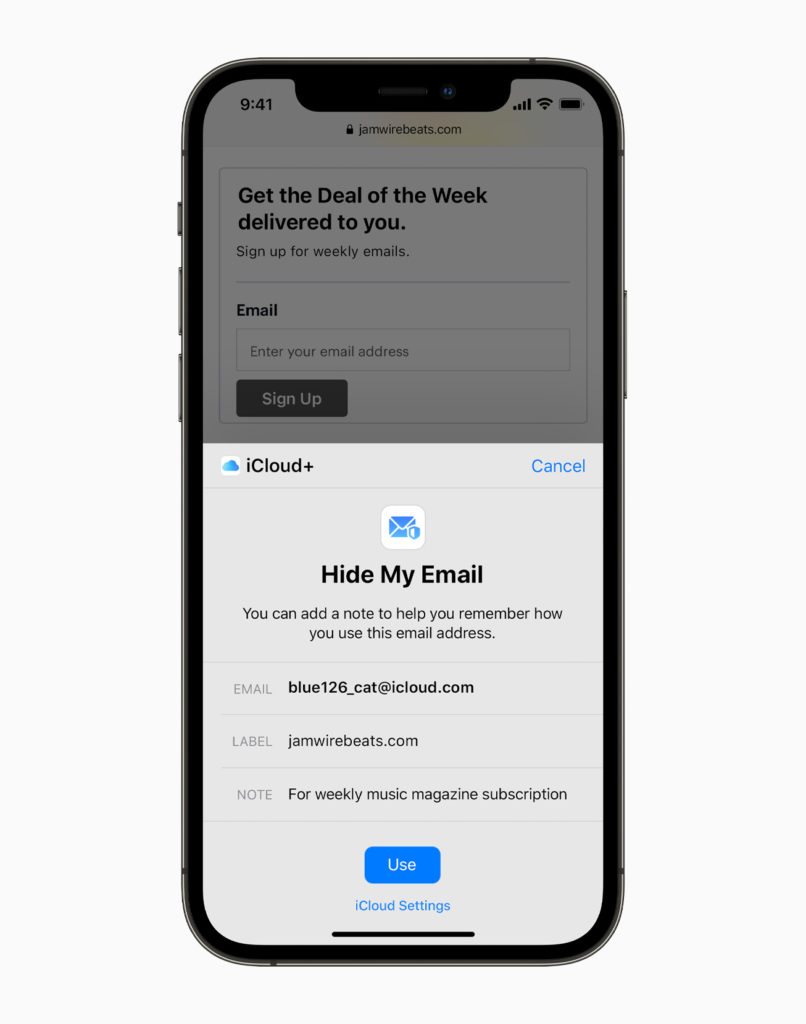
The email is downloaded from the sender’s email service provider (ESP) when the Apple Mail app starts up. At the same time, Apple scans the email, caches the content and creates a copy on the Apple Privacy Cache that has a unique IP address assigned to the general region instead of the user’s specific location. For this to work, the user must be connected to a wireless network.
Apple requests images and the tracking pixel from the ESP server which sends a signal to the ESP that the email was opened, although, in fact, it was not. It triggers the same action if the subscriber opens the email, the request to download the content comes from the Apple Cache. Therefore, there is no way to tell if the email was really opened or not.
Source: (Litmus, 2021)
The Mail Privacy Protection will not be turned on automatically by default. Apple wants to give its users an option to directly control who can contact them and with whom they share their information. They can hide their email address by choosing the option of Protecting Mail Activity. It is difficult to imagine some users selecting the option “Don’t protect me”. Apple Mail is not checking your emails manually; it just automatically caches the content. However, no one will have access to your messages.
It will make it more difficult, perhaps impossible, to get accurate open rates from your subscribers that use Apple Mail. Also, there will likely be no way to determine which or how many users enable this feature. It will be only an estimation, not an accurate number.
How will Apple Mail Privacy Protection affect Email Marketing?
Of course, email marketing will be affected by this new feature, but how? That is one of the crucial questions for all marketers.
Open Rates
Email marketers will likely not get accurate open rates or the information about when and where Apple Mail users opened your email. All emails received by Apple Mail users will be automatically tagged as opened, giving you a 100% open rate. This number might still change based on other factors, whether you’re connected to wi-fi and so on. However, it will undoubtedly impact the performance measuring and reporting on your email campaigns.
Open rate is a broadly used metric in email marketing, and many marketers rely on it. Although it is not considered a perfect indicator for measuring your campaign, it will still impact your email strategy. The accuracy of your open rates will also depend on how many of your subscribers are using Apple Mail.
Targeting
Once the new feature is activated, it will be more complicated to target the right people at the right time. Let’s say you want to send an email only to people who have opened your email previously. These subscribers will now be mixed with those who have not opened it. That might impact the performance and effectiveness of your campaign. We would suggest companies start paying closer attention to click throughs and retarget based on click interaction.
Automated campaigns
Automating email campaigns has become one of the best practices in email marketing. It is a very effective tool to boost your email marketing performance.
Some automated campaigns depend on whether the recipient opens the email or not to determine what email they should receive next. Setting up automated emails based on email opens will no longer be as effective a technique when targeting Apple Mail users.
Many automated email series are set up to trigger the next send based on a specific number of days rather than opening emails. These emails will remain unaffected.
It is a common technique to clean your email regularly, not to send unwanted emails to people who never engage with your messages or to send more, better-targeted emails to those who engage with you the most.
Email list hygiene
With Apple Mail Privacy Protection, it will be harder to clean your email list as all apple mail recipients will be counted as an open and you will think they have engaged with your email even though they might not have read it all.
This way, your subscribers may be bothered by unwanted emails, and it might cause them to have a negative opinion about your brand.
Personalisation
Including names in email subject lines or email bodies or content optimisation based on clicks will remain unaffected by the change. However, creating segments based on how often your subscribers open your emails will no longer be recommended for apple mail users.
A/B testing
A/B testing involves sending two versions of your email to a small segment of your list. Subject line testing would be a good example here. When conducting A/B subject line testing, the winning version is chosen based on the evaluation of specific metrics. One of them is the open rate. The subject line generating a higher open rate would be the winner and further used for the next stage of the campaign. However, with the new Apple Mail Privacy Protection, these results would be inaccurate, and the results of A/B testing will no longer be as reliable. Again, Circulator would recommend that companies pay closer attention to clicks, website traffic and conversions.
What to do to get ready?
Apple Mail Privacy Protection will certainly impact email marketing. However, email marketing will evolve, and this new feature will likely not change that much. Apple has altered more policies that have affected even other spheres of digital marketing. Performance marketing and media buyers went through the same and adapted their strategies, so there is no need to panic. Here are some strategies you can implement to get ready for it.
Determine how much of your audience uses Apple Mail
If the number of Apple Mail users in your email list is negligible. You do not have to worry about it too much as it will not affect your email marketing significantly.
Start looking beyond your open rates
Focus on other metrics that will remain unaffected instead to get better and more relevant results. Start tracking clicks, deliverability and conversion rates more closely. It will give you more accurate results you can rely on and optimise your campaigns accordingly.
Update your email list
Email opens will no longer solve your problems with email deliverability. Therefore, keep updating your email list regularly, stay relevant to your subscribers, be more vigilant with your email list and improve sender reputation.
Start testing creatives
Keep testing. It will help you understand what creatives are the most compelling to your audience. That will drive a higher click rate and overall more successful campaigns.
If you need assistance during this process, please contact us directly.






